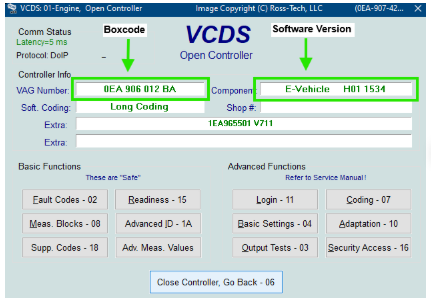The following ECU or TCU versions (for the specific firmwares listed) are not yet compatible with the FlashZilla Pro tools.
Vehicle (Approximate) | Box Code/Firmware | Status |
|---|
2024 Tiguan 2.0L MG1 (FWD) | TCU - 09G927158HB | Unsupported |
2024 Tiguan 2.0L MG1 (FWD) | TCU- 02E927770AD C30 | Unsupported |
(Last updated: 2025-10-22) |
If your software version is listed above, there may be a chance for you to help us out with beta testing new protocols. If interested, please reach out to our development team by opening a ticket here.
To check the ECU or TCU Box Code and Software Version, you can use a VCDS or OBDeleven tool.
With VCDS, plug the tool into your vehicle and turn the ignition switch to the “on” position (engine not running).
Then click “Select” under Select Control Module.
To find the ECU information, click “01-Engine”.
To find the TCU information, click “02-Auto Trans”.
From here, you can find the ECU Box Code and Software Version: