It's like stock, but better.
Our Stage Plus TCU tune for DSG is a complimentary TCU tune required for use with our Stage 1 ECU tune. To ensure complete driving satisfaction, customers purchasing Stage 1 ECU tunes may download the Stage Plus TCU tune at no cost.
This Stage Plus TCU tune raises the factory torque limit to work in conjunction with the additional torque from our Stage 1 ECU tune and activates D mode and S mode gear display ONLY.
Stage Plus | Stage 1/2 |
|---|
| OPTIMIZED SHIFT PATTERNS FOR BETTER ECONOMY AND ACCELERATION ENABLES 2-STAGE LAUNCH CONTROL W/KICKDOWN REDUCED LAUNCH CONTROL RESPONSE TIME GEAR DISPLAY IN ALL DRIVE MODES SHORTENED RESPONSE FROM STEERING WHEEL PADDLES INCREASED CLUTCH PRESSURE FOR HIGHER TORQUE REDUCED UPSHIFT/DOWNSHIFT DELAY RAISED MAX RPM (up to 6800 RPM) AUTO UPSHIFT DISABLED IN M MODE KICKDOWN DISABLED IN M MODE
|
To unlock our complete list of DSG features such as Launch Control, and our Autobahn and Nur-Spec features you will need to purchase a Stage 1/2 DSG tune.
Requires
Stage Plus DSG tune is required for Stage 1 or higher tunes. Stage 1/2 DSG tune is highly recommended for Stage 2 tunes to maintain drivability with increased torque
Notes
The Stage Plus TCU tune is a complimentary tune that increases the torque limits of the TCU to work in conjunction with our Stage 1 ECU tune without having to use a low torque file. It does not change shift maps or launch control settings.
'Stage Plus' TCU tunes are only deliverable via FlashZilla Pro using the TuneZilla Portal App.
Certain box codes may not be available right away. If you don't see 'Stage Plus' TCU option for your vehicle in Instatune, simply request one through the TuneZilla Portal following the prompts in the app.
A tune for every Stage
VW decided to improve their DSG with the new 7 speed DQ381 and we decided to make it even better. The results? an improved driver experience and a perfect all around package that enhances drivability and increases enjoyment.
In manual mode, you have full control of your upshifts with the “auto up-shift” disabled. Clutch pressure is increased across all drive modes to handle the increased torque from our Stage 1 or 2 files, but still works with a factory tuned ECU for users who simply demand a more spirited transmission than what the factory supplied.
Race on Sunday. Commute on Monday.
Because not every driver drives the same, we've designed two versions of our TCU tune for the DQ381. While our competitors may only offer one style of DSG tune based on their own driving preferences, we see requests from customers that prefer a more "daily drivable" Sport mode and others that prefer to have their Sport mode be more aggressive and allow them to stay closer to peak torque in every gear (to reduce the need for a gear kick-down when accelerating hard).
Our solution is to provide our TCU tune in two versions and leave the decision up to you. At no extra cost.
Features
OPTIMIZED SHIFT PATTERNS FOR BETTER ECONOMY AND ACCELERATION
ENABLES 2-STAGE LAUNCH CONTROL W/KICKDOWN
REDUCED LAUNCH CONTROL RESPONSE TIME
GEAR DISPLAY IN ALL DRIVE MODES
SHORTENED RESPONSE FROM STEERING WHEEL PADDLES
INCREASED CLUTCH PRESSURE FOR HIGHER TORQUE
REDUCED UPSHIFT/DOWNSHIFT DELAY
| Stage 1 | Stage 2 |
|---|
Autobahn | Factory max RPM in every gear Auto upshift remains enabled in M mode Max clutch pressure +/- 16bar
| Factory max RPM in every gear Auto upshift remains enabled in M mode Max clutch pressure +/- 19bar
|
Nur-Spec | Raised max RPM in every gear (6600-6800) depending on gear Auto Upshift Disabled in M mode Kickdown disabled in M mode
| Raised max RPM in every gear (6600-6800) depending on gear Auto Upshift Disabled in M mode Kickdown disabled in M mode
|
Requires
After flashing your TCU, you must Reset the following parameters in your TCU basic settings (using VCDS or similar)
- Reset Clutch Characteristic
- Reset Logging Data for Clutch 1
- Reset Logging Data for Clutch 2
These parameters must be reset otherwise clutch pressures will not increase
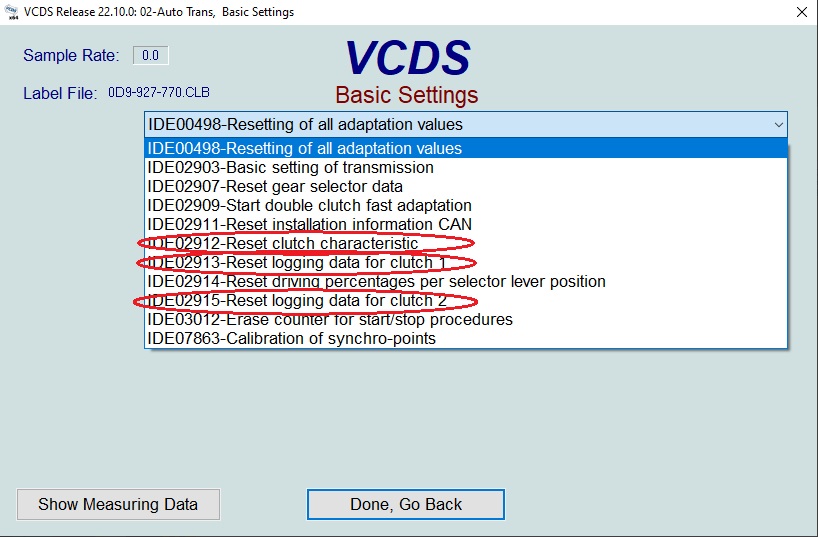
Notes
All versions are included in the purchase price of the Stage 1/2 DSG tune. If you are using the TuneZilla Portal App to purchase and organize your tunes, you'll be able to download all versions to your Tune Library and flash either version when you want using your FlashZilla Lite or FlashZilla Pro tool. The TuneZilla Portal also supports offline flashing. As long as your tunes are already downloaded into your TuneZilla Portal, you can flash anywhere.